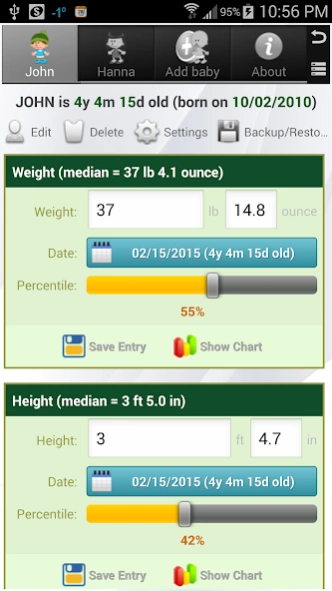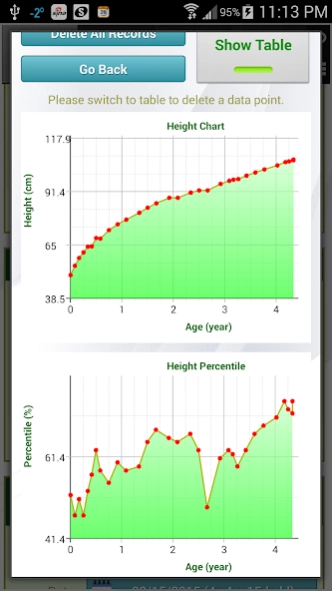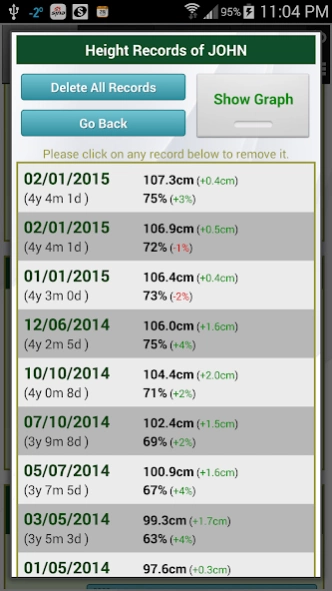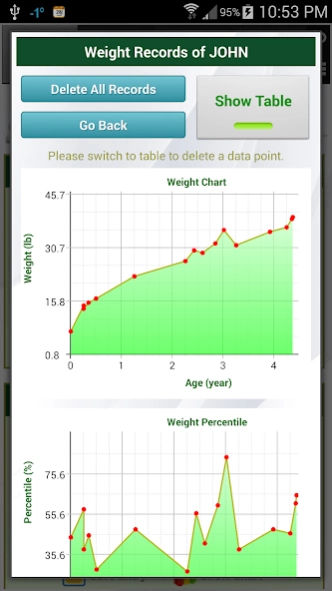Growth Chart Trial 1.6-5
Free Version
Publisher Description
Growth Chart Trial - Growth Chart - an accurate infant/teenager growth tracker
This is a 30-day TRIAL version of Growth Chart. You will need to upgrade to the PRO version to continue using it after the trial period is expired.
The app helps to keep track of your children’s growth from birth to 20 years old. The app accurately calculates the growth percentile of the weight, height and head circumference based on age and gender, using the most recent US CDC and WHO data, the same data that are commonly used by pediatricians.
You can add multiple children and save all your data to the database for future review. The saved data can be viewed as tables, or as graphs (values/percentiles vs. ages). It provides you with the median value of weight/height/head CC at your children’s age, and you can get the values at any percentile by easily sliding the percentage bar. So you can compare your children’s growth with that of others, and log your children’s growth history and learn the trend.
Key features include:
-Keep track the growth of one or multiple children;
-Save data to SD card or restore the saved data later;
-Provide growth data for infant, toddler, teenager and youth below 20 years old;
-Support multiple units for measures, including lb/oz/ft/in and cm/kg;
-Log and view the growth history;
-Analyze data using tables or graph.
About Growth Chart Trial
Growth Chart Trial is a free app for Android published in the Health & Nutrition list of apps, part of Home & Hobby.
The company that develops Growth Chart Trial is P_Z. The latest version released by its developer is 1.6-5. This app was rated by 14 users of our site and has an average rating of 4.5.
To install Growth Chart Trial on your Android device, just click the green Continue To App button above to start the installation process. The app is listed on our website since 2019-11-18 and was downloaded 824 times. We have already checked if the download link is safe, however for your own protection we recommend that you scan the downloaded app with your antivirus. Your antivirus may detect the Growth Chart Trial as malware as malware if the download link to com.cooloy.GrowthChart is broken.
How to install Growth Chart Trial on your Android device:
- Click on the Continue To App button on our website. This will redirect you to Google Play.
- Once the Growth Chart Trial is shown in the Google Play listing of your Android device, you can start its download and installation. Tap on the Install button located below the search bar and to the right of the app icon.
- A pop-up window with the permissions required by Growth Chart Trial will be shown. Click on Accept to continue the process.
- Growth Chart Trial will be downloaded onto your device, displaying a progress. Once the download completes, the installation will start and you'll get a notification after the installation is finished.